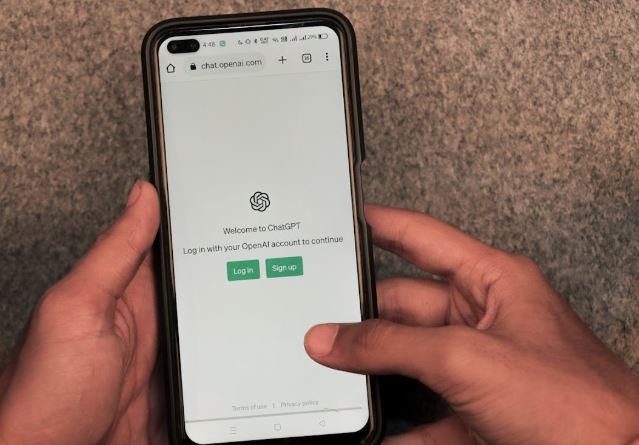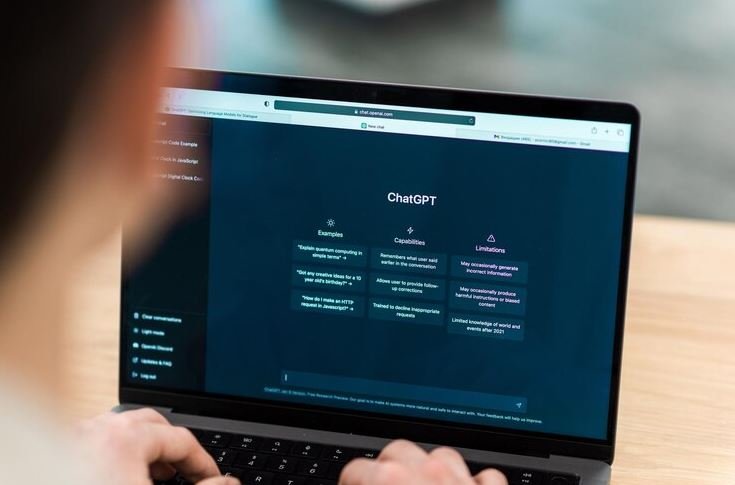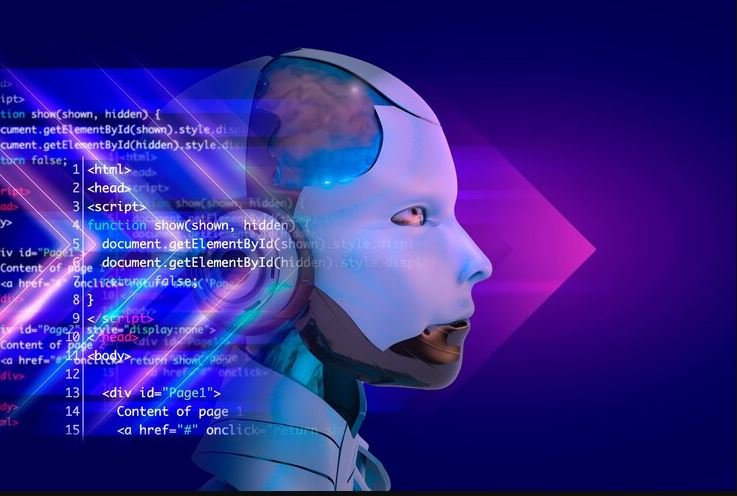The adoption of AI is reshaping the way humans interact with technology in such a manner that it’s becoming easy for them to communicate, get an education, and perform tasks quickly. ChatGPT is one of the most advanced AI tools in the world today.
The latest updates also brought a new feature called Advanced Voice Mode that allows users to talk to AI using voice so they can interact with ChatGPT without having to type. Explore the Social Media with ChatGPT to engage the audience for content creation and social media.
Indeed, some go as far as to look up how to use this tool’s features of ChatGPT Advanced Voice Mode, setup, best practices, etc.
What Is ChatGPT Advanced Voice Mode?
New Feature ChatGPT Advanced Voice Mode ChatGPT Advanced Voice Mode With this feature, users can interact with the ChatGPT by saying the messages, listening to, and responding within an audio format.
This feature improves functionality reduces voice accessibility and productivity and allows a hands-free experience for every user who prefers voice input over text. This has a great use case for hands-free researching, idea generation, dialogue practice, and general tasks of the day.
How to Enable ChatGPT Advanced Voice Mode
Advanced Voice Mode on ChatGPT The first step for using the advanced voice mode of ChatGPT is to make sure that you are using the latest version of the ChatGPT app.
That said, the feature is currently limited to the ChatGPT mobile app for iOS and Android, and OpenAI could add additional platforms later on.
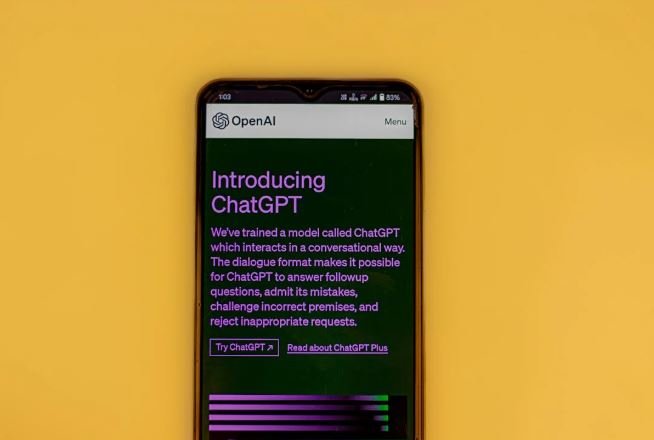
Steps to Enable Advanced Voice Mode
Download or Update the ChatGPT App
You need the most recent version of the ChatGPT app installed from the Apple App Store (iOS) or Google Play Store (Android). Regularly updating the app will provide the latest features and improvements.
Sign in to a ChatGPT Account
Voice mode is unlocked for its users only if they are signed in to their OpenAI account. No account? You can create one for free.
Enable Voice Mode in Settings
When users open the app and go to the settings menu, they find the Advanced Voice Mode option to switch on. Users need to confirm if the feature is currently on offer in both their location and subscription plan.
Select a Voice Model
ChatGPT has different voice options that enable users to personalize how the AI sounds when speaking. These voices aim to sound natural, clear, and expressive.
Start a Voice Conversation
When you activate this feature, users can press the microphone button and start talking. ChatGPT will listen, process a person’s spoken words, and then respond in real time with their voice.
Features of ChatGPT Advanced Voice Mode
Advanced Voice Mode combines truly unique capabilities that bring a new breath of life to AI conversation.
Real-Time Voice Conversations
ChatGPT can listen, understand, and respond immediately when used with voice, which enables users to communicate easily and naturally, leading to a more human-like conversation experience.
Multiple Voice Options
ChatGPT can do a range of voice styles, letting you pick a voice that runs with your type of style. The voices are built upon high-performance speech synthesis models to make the generated texts clear and expressive.
Speech Recognition: Fast and Accurate
AI processing allows for immediate processing of spoken language and back with answers, with no waiting time whatsoever. Hence, it works well for research, quick exchange of ideas, and voice-enabled learning.
Hands-Free Interaction
You can talk to ChatGPT instead of typing, so it can be helpful in scenarios where you might not want to type, like if you’re driving, cooking, or doing a bunch of things at once.
Support with Language and Pronunciation
By engaging in realistic or simulated conversations, ChatGPT’s voice mode can assist users in improving pronunciation, practicing speaking in different languages, es and honing their communication skills.
Best Ways to Use ChatGPT Advanced Voice Mode
As a practical example, you can try many applications of Advanced Voice Moes it is an incredibly useful tool for learning, productivity, and entertainment.
Learning and Research
Users can ask ChatGPT about any subject and then be given in-depth spoken responses. Such a technique is helpful for students, working professionals, and anyone who wants to gain knowledge quickly.
Practicing Conversations
The voice mode can mimic natural conversation, so you could use it to practice job interview answers, public speaking, or learn new languages — its primary purpose is to be a chat buddy.
Voice-Controlled Assistance
It is useful for setting reminders, compiling make-a-list instructions, or giving step-by-step details for things you do daily.
Creative Brainstorming
The voice mode allows writers, artists, and content creators to brainstorm ideas and plot stories, as well as explore creative concepts through interactive discussions.
Entertainment and Light Discussions
With ChatGPT’s voice mode, users can talk to it for fun conversations, trivia games, jokes, or anything else to make interaction fun and engaging.
Common Issues and How to Fix Them
Because ChatGPT Advanced Voice Mode is still a prototype, there may be some technical glitches or connectivity issues that users experience. Knowing how to correct these problems can help you have the experience that you expect.
Voice Mode Not Available
Some users, however, might not find the voice mode option in their options. This could be due to:
- Old app version If your app is outdated, try to update it.
- Limited Regional Availability Not yet available in all countries.
- Subscription Plan Restrictions Certain advanced features may be limited to use by ChatGPT Plus or enterprise users.
Microphone Not Working
In case voice input is not recognized by ChatGPT, users need to:
- Make sure the microphone is enabled with in-app permissions.
- Reboot the device to reset system configurations.
- If the problem continues, try using a different microphone or headset.
Slow or Delayed Responses
If the A.I. is slow to respond, some possible solutions include:
- Force closing background apps to boost performance.
- Re-launching the app to accelerate processing speed
Inaccurate Speech Recognition
To troubleshoot ChatGPT misunderstanding spoken words, users can:
- In addition, you are to try to use the smooth style in which sentences are delivered.
- Minimise background noise to ensure voice input is smooth.
- Might attempt other voice models to improve word recognition.
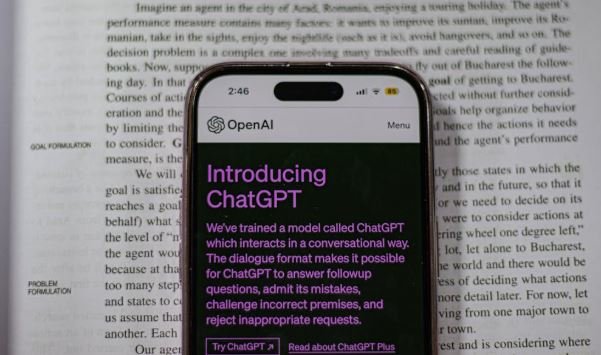
Privacy and Security Considerations
Voice-based AI needs to be set up with care in terms of privacy and security settings. Although OpenAI employs responsible data handling practices, users should keep in mind that OpenAI does track things like the user’s conversations with ChatGPT.
Data Storage and Privacy
OpenAI claims voice interactions are processed and recommends reviewing its privacy policies if users want to learn more about how data is stored. People who are worried about privacy can switch voice mode off when there’s nothing to hear.
How to stop people from gaining unrestricted entry
- To use the ChatGPT app securely, make sure to keep it updated and protect it with a password.
- On shared devices, users are required to log out after each use.
Controlling Data Sharing
Application settings review allows to set data sharing preferences according to personal security concerns.
Conclusion
ChatGPTAdvanced Voice Mode provides a powerful method for interacting with AI using real-time speech recognition. It delivers a seamless, touchless experience that makes conversing with AI feel far more organic and immersive.
Users can make the most of ChatGPT’s voice mode by following the setup instructions as well as exploring key features and troubleshooting common issues.
As a result, it improves the way human beings interact with AI at least, it can, and thus, it has become an indispensable tool for addressing these musical criteria in modern digital communication in terms of learning, productivity, or entertainment.