Gmail is the most used email service in the world. It is used for personal communication, business work, and online transactions. Being so widely used, Google’s email service is often targeted by hackers seeking to phish Gmail users.
which is a form of cybercrime in which attackers try to attract people into telling personal information including passwords, credit card data, or bank account numbers. Over time, these attacks have become more sophisticated, making it harder for users to recognize them.
The FBI and cybersecurity experts are always chiding people about these dangers, and offering best practices to help avoid phishing scams. Knowing how phishing works and learning methods to protect a Gmail account is a way for users to stay secure online.
What Is a Sophisticated Phishing Attack?
Phishing is a scam in which hackers send random, fake emails that look legitimate to solicit personal information from users. A sophisticated phishing attack is simply one where the scam is more advanced and harder to spot.
Attackers rely on well-crafted emails that mimic the content of real messages from companies such as Google, banks, and government agencies.
These attacks often include:
- Bogus security alerts: Emails that purport to be from Gmail, saying that an account was compromised, and directing the user to log in.
- Spoofed email addresses: Attackers use the format of real email addresses used by actual companies, thus making them appear as such.
- Phishing: The email also contains a link that leads to a fraudulent login form, which captures users’ passwords as they enter them.
- Malicious attachments: The email may also include files that install malware on the computer, giving hackers access to steal data.
When these types of scams appear to be professional and official, even the most seasoned internet users sometimes fall for them.
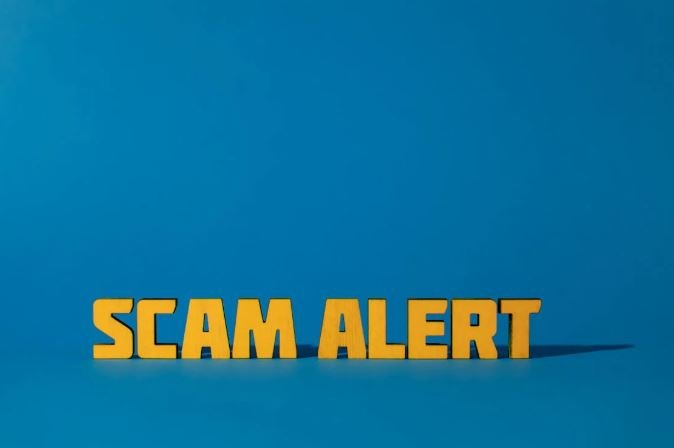
How Phishing Attacks Target Gmail Users
These attacks come in different forms, so it is necessary to learn how hackers attempt to compromise Gmail accounts.
One of the most common is email spoofing used by scammers to send emails impersonating Google or another trusted company. These emails may state that there is an issue with the account and direct the user to fix it by clicking on a link.
The link then redirects to a fake login page and steals the address of the user. Hackers can use another technique called business email compromise (BEC), where they play the role of a top-of-the-food-chain executive or manager inside a company.
They send emails to employees requesting sensitive company information or money transfers. This kind of attack has cost businesses millions of dollars globally.
Social engineering techniques are also deployed in advanced phishing scams. Attackers have done their research on their target, gathering personal information from social media and other sources. Next, they write tailored emails that seem more credible.
FBI Warnings and Recommendations for Preventing Phishing
The FBI has warned about phishing attacks several times, particularly with Gmail users in their sights. They suggest several ways to secure accounts and avoid becoming a scam victim.
The single most important line of defense is multi-factor authentication (MFA). This creates an additional layer of security, by requiring a second form of verification, such as a code sent to a phone, for logging into Gmail.
This means that even when a hacker gets ahold of a password, they cannot log in to the account without the intermediate verification stage. Users should also scrutinize email senders before clicking any links.
Attackers will use addresses that look similar to legitimate ones, but small changes just a single letter difference, for example, can be a tell that it is a scam.
The FBI warns not to click links or download attachments from unknown senders. The browser’s status bar will show whether a link goes to a trusted website or a suspected domain when you hover over it before clicking.
One of its most important suggestions was to make sure software and devices are updated. Hackers exploit security vulnerabilities in systems that are out of date, so updating the operating system (and the browser you use to access Gmail, as well as the Gmail app) can guard against attacks.

How to Identify a Phishing Email in Gmail
Identifying a phishing email can stop users from unintentionally handing personal details to criminals. There are several warning signs that an email could be a scam.
Exercise caution with emails that use urgency as bait. Scare tactics such as an account being locked or a payment overdue are common, which can pressure users to act quickly without considering the consequences.
Another red flag is messages with spelling errors or bad grammar. Although sophisticated phishing scams are well-crafted, many scammers still make little errors that show the email is fake.
Common tricks include suspicious emails with attachments or requests to enter login information on an unfamiliar web page. Never download any files or give any personal information from a Gmail email unless you are 100% sure that this email is correct.
You can also check email headers to identify phishing attempts. EMAIL HEADERS Gmail displays detailed sender information, indicating that an email was sent from Google or another reputable organization.
How to Secure a Gmail Account Against Phishing
Securing a Gmail account involves a mix of security features, awareness, and good online practices. Proactive steps can make it much more difficult for hackers to get in.
One of the best ways to lock down an account is to turn on something called two-step verification, or 2SV. This means that even if an attacker obtains a user’s password, that person still cannot log in without a second form of authentication.
A good, unique password is also very important. Some people reuse the same password for their various accounts, making it easier for hackers to get into Gmail if they get their hands on login information from some other site. Use a password manager to generate and store complex passwords securely.
When unusual activity is detected on an account, Gmail provides security alerts. Confirmed: These alerts and monitoring of the recent activity log can help users identify unauthorized login attempts.
He said users should also be careful when on public Wi-Fi networks. In cafes, airports, and hotels, hackers can create fake Wi-Fi hotspots to capture login information. Use a Virtual Private Network (VPN) when using Gmail from public networks.

What to Do If a Gmail Account Is Hacked
If a Gmail user is a victim of a phishing attack, he must act quickly to regain access to the account and prevent further damage.
Either way, the first thing your friend needs to do is CHANGE HIS GMAIL PASSWORD. If the password has already been changed by the hacker, Google offers users a recovery process to set their credentials again.
They should also review the account recovery settings to verify that hackers have not altered the recovery phone number or address. Attackers routinely change these details so that they will be able to access the account again after the user has reset their password.
Check for suspicious activity in Gmail by reviewing the Gmail security settings. Google also has an option to log out of all devices, which ensures that the attacker is disconnected from the account.
If sensitive personal or financial information was disclosed in the phishing attack, you may need to reach out to banks or credit card providers to prevent fraud from occurring.
Reporting Phishing Attempts to Google and the FBI
If so, click on Report Phishing to help stop them, which in turn prevents other Gmail users from a similar scam. Google provides certain tools built in for the reporting of suspicious messages. Clicking on the three-dot menu in an email and tapping on “Report phishing” alerts Google’s security team.
The FBI also advises users to report all phishing attacks via the Internet Crime Complaint Center (IC3). Another step that can catch up to cybercriminals and prevent future scams is to file a report with law enforcement.
Conclusion
Advanced phishing attacks aimed at Gmail users have emerged these threats underline the need to remain vigilant and adhere to cybersecurity best practices.
The FBI and Google offer specific advice for spotting such scams and avoiding them, such as enabling multi-factor authentication, utilizing strong passwords, and carefully scrutinizing emails for red flags of deception.
Users can keep their Gmail accounts secure against phishing attacks and keep their personal information safe from hackers by following up with the news and taking active security measures.
Making sure to be cautious while using the internet as well as marking suspicious emails as junk helps to make a safer digital space by making sure that these practicescess are no longer being done.


