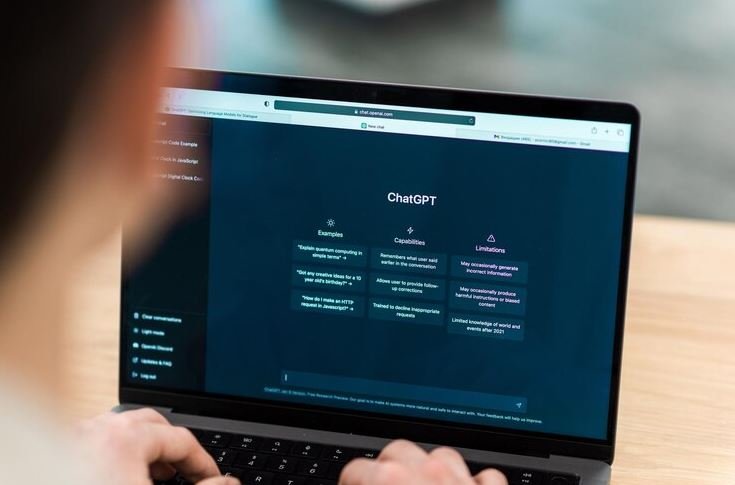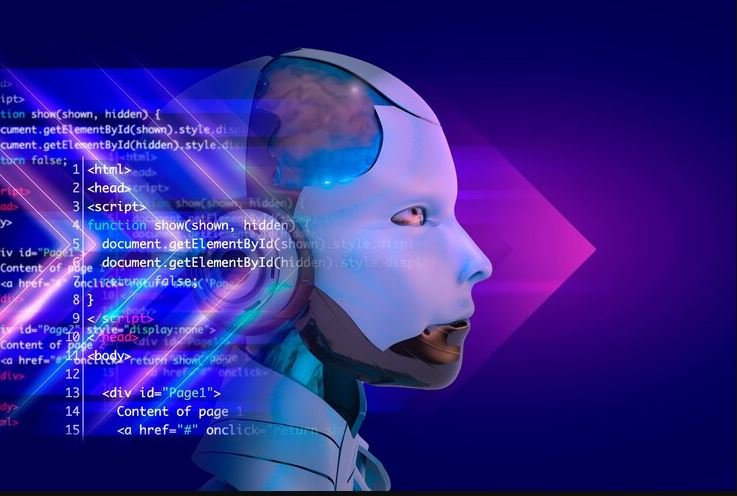OneNote is useful for note-taking, organizing ideas, and collaborative projects. ChatGPT is, however, an advanced AI that is capable of generating text, answering questions, and assisting in formatting and writing. These tools become more powerful when combined with the Markdown language, which helps format text. You can also maximize new AI skills with the amazing New ChatGPT Operator Mode to format the text and find something useful.
What is OneNote?
OneNote by Microsoft, a digital notebook, places itself as simple to use and flexible for organizing information. It’s set up to resemble a real notebook, allowing you to make sections and pages for various topics. You can use OneNote for note-taking, brainstorming, research storage, or even project planning.
Some of its features include adding text, images, links, and more. OneNote syncs notes so that you can access them on your phone, tablet, or computer, no matter where you are.
What is ChatGPT?
ChatGPT is a machine learning-based program that creates text, answers questions, and helps with writing tasks. It can assist users with brainstorming, essay writing, problem-solving, or specific formatting of content. It is its versatility that makes it such a valuable assistant for anyone working on any sort of writing or organizational project.
ChatGPT can also enable excellent note-taking, especially when integrated with OneNote, allowing you to generate, modify, and format things creatively and effectively. There is an efficient tool that is meant for all new users to talk to the text in GPT with all that it needs
What is Markdown Language?
Markdown is a lightweight markup language for formatting text. It lets you add headings, bold or italicize words, make lists, insert links, and more, all with a handful of symbols that you type. For example:
- Typing
**bold text**makes the text bold. - Typing
*italic text*makes the text italic. - Adding a
#before a word creates a heading.
Markdown is popular, not least because it’s easy to learn and use (especially when aiming for clean, organized content without much dependence on complex formatting tools).
How OneNote, ChatGPT, and Markdown Work Together
With OneNote + ChatGPT + Markdown, a combination of all AI systems for creating, organizing, and sharing content. You can also check which is the better AI tool among them. Here’s how they work together:
OneNote is your digital notebook for creating and managing notes. ChatGPT can assist you in making or improving the content you plan to insert into OneNote. By formatting with Markdown you can see what your notes will look like clear and visually appealing.
You can, for instance, prompt ChatGPT to summarize a topic and request it in Markdown format. Now, when you copy that text into OneNote, it will look neat and presentable.
Using ChatGPT to Generate Markdown for OneNote
This will save you time and effort, as ChatGPT is capable of writing text in Markdown language. If you want a list of ideas, a table, or formatted text, you can just tell ChatGPT to generate it in Markdown. For instance:
- What to Ask ChatGPT: “Generate a Markdown summary of the solar system.
- ChatGPT might reply with:
# Solar System
The solar system consists of the Sun and the objects that orbit it, including:
- **Planets**: Mercury, Venus, Earth, Mars, Jupiter, Saturn, Uranus, Neptune.
- **Moons**: Many planets have moons, such as Earth's Moon and Jupiter's Europa.
- **Other Objects**: Asteroids, comets, and dwarf planets like Pluto.This output can be copied. Then pass it directly to OneNote. OneNote doesn’t natively support Markdown, but this format allows you to keep your text structured and prepared for some tweaking.
Organizing Notes in OneNote with Markdown Principles
OneNote doesn’t support Markdown directly, but you can use principles from Markdown to format your notes in a tidy, organized manner. For example:
- Use # for headings to break sections visually.
- Bullet points: Asterisks/dashes.
- As you create a markdown file, you can generate horizontal lines using dashes or equal signs, such as:
Use dashes or equal signs to create horizontal lines, like this:
------This keeps your notes clean, well-structured, and suitable for survival through system migrations if you ever decide to share your notes or export them into tools that do support markdown.
Advantages of Combining These Tools
The combination of OneNote + ChatGPT + Markdown provides a few significant benefits:
It saves time. ChatGPT can produce content rapids so you can spend your time polishing or putting your spin on it. It ensures consistency. Markdown creates a consistent look for all your notes, that helps readability and navigation.
It boosts creativity. ChatGPT may also help you brainstorm ideas or write something you hadn’t considered. It simplifies collaboration. Especially if other readers use this tool, sharing OneNote pages manually formatted with Markdown allows them to better understand and edit your notes.
Practical Ways to Use These Tools
These are some examples of how you can integrate OneNote, ChatGPT, and Markdown in real life:
For studying, have ChatGPT explain a topic in Markdown, paste the summary on a OneNote page, and review it quickly. For work projects: Write meeting notes or an action plan in Markdown via ChatGPT.
Insert these notes into OneNote and share them with the team. Use ChatGPT to write articles, get ideas, and format in Markdown for OneNote. For Research: Outline Markdown format via ChatGPT and place it in OneNote.
Tips for Using ChatGPT Effectively
To create your best responses from ChatGPT, change your prompts. Instead of “Write about animals,” try “Write a paragraph on why lions are known as the kings of the jungle, in Markdown format.”
Try different prompts to learn what works best. If ChatGPT’s first response doesn’t satisfy you, reword your request or give more details.
Why Markdown Matters for Note-Taking
Markdown makes note-taking easier by emphasizing the content over elaborate formatting tools. Also, it’s easy to learn and works across different platforms, so it’s perfect for users who want to keep things simple and professional. While OneNote doesn’t natively support Markdown, you can apply its principles to keep your notes clear and simple to edit.
The Future of AI and Note-Taking
As AI tools, as we have seen with ChatGPT, become more capable, they will seamlessly integrate with apps such as OneNote. One possibility is that you eventually see native Markdown support in OneNote or even integrated AI features that help you more rapidly bring your content and formatting together. By getting comfortable with these tools now, you’re setting yourself up to get the most out of these advances.
Conclusion
So, you might have heard about OneNote, ChatGPT, and Markdown language, which can be a powerful combination that everyone should adopt for better note management, organization, and productivity.
This process of generating content with ChatGPT, formatting using Markdown, and housing it in OneNote results in cleaner, better, professional-looking notes.
Whether you’re studying, doing a job,b or simply coming up with creative ideas, these tools are great together and help you complete your tasks quicker, easier and better.