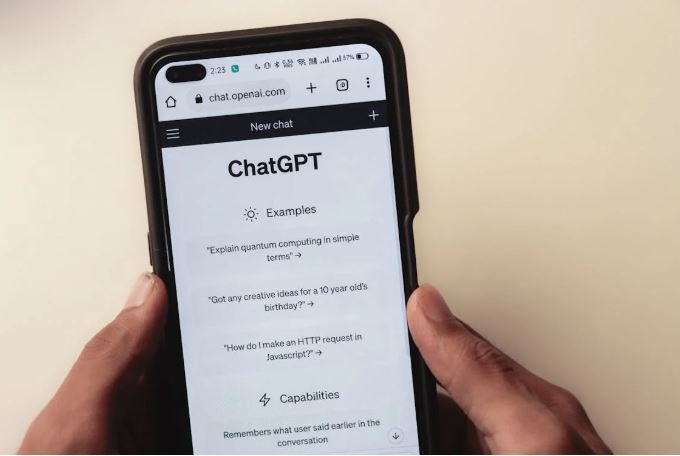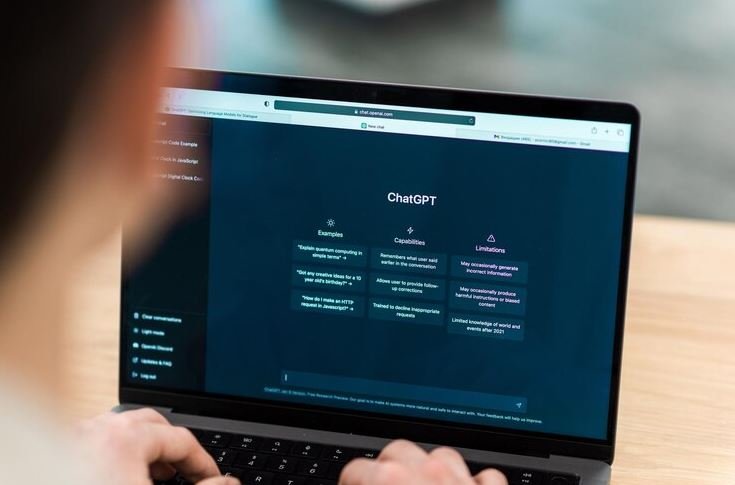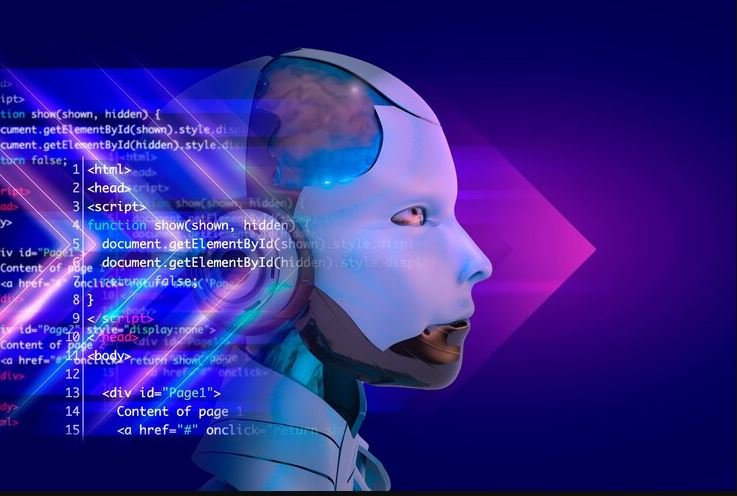ChatGPT is a computer program that assists people by answering questions and having conversations. So when you ask it something, sometimes it will say, There was an error generating a response. That means it was unable to formulate an answer at that time. How does this happen, and what can you do about it?
Why Does This Error Happen?
ChatGPT could show this error for several reasons:
- Too Many People Using ChatGPT: If many people are using ChatGPT at the same time, it can get too busy, and it might not work properly.
- Internet Issues: In case your internet is slow or is not functioning properly, ChatGPT might not be able to comprehend your question or provide a response.
- Long or Complicated Questions The longer and trickier the question you ask, the more confused ChatGPT gets, and it may not know how to respond.
- Technical Glitches: At times, there can be issues with ChatGPT’s supporting computer hardware and software, which may prevent it from functioning correctly.
What Do You Need to Do When This Happens?
If you’re seeing the “error generating a response” message, try these steps:
- Refresh the Page: Press the refresh button on your web browser to reload the ChatGPT page. This can help resolve temporary problems.
- Verify Your Internet Connection: Ensure that your internet is functioning correctly. If it’s slow or not connected, restart your router, or ask an adult for help.
- Frame Your Question Simply: See if you can ask your question more simply. That allows for easier comprehension and response on the part of ChatGPT.
- Wait and Try Again Later: ChatGPT can be quite busy at times, and it’s helpful to wait for a little while and try again.
- Clear Browser Cache and Cookies: Old data in the browser can make your browser behave abnormally. Clearing cache and cookies can do the work. You will need an adult to help you with this step.
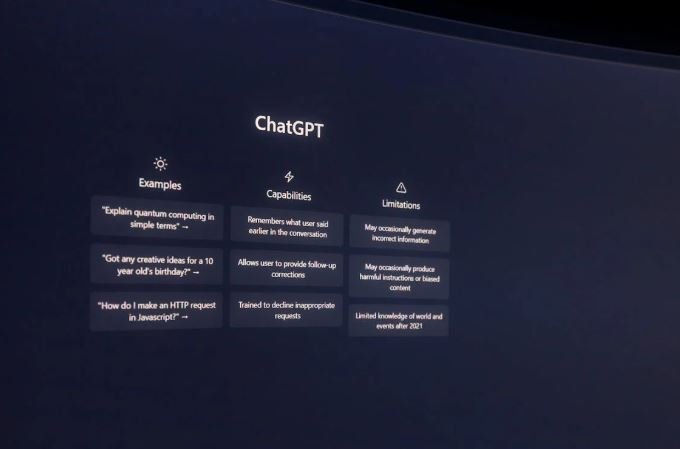
Knowing the Limitations of ChatGPT
Keep in mind that ChatGPT, like all computer programs, has limitations. It does its best, but it may not get some questions or be able to answer some. If you’re not getting the responses you need, be patient, and try different wordings; they often produce better results.
Conclusion
By knowing what to look out for and what to do when you see the “error generating a response” message pop up, you may be able to get back to receiving good responses. There are ways to keep questions clear and simple, as well as make sure that the internet connection is stable, and if things don’t work properly on first go try again.